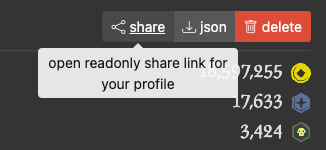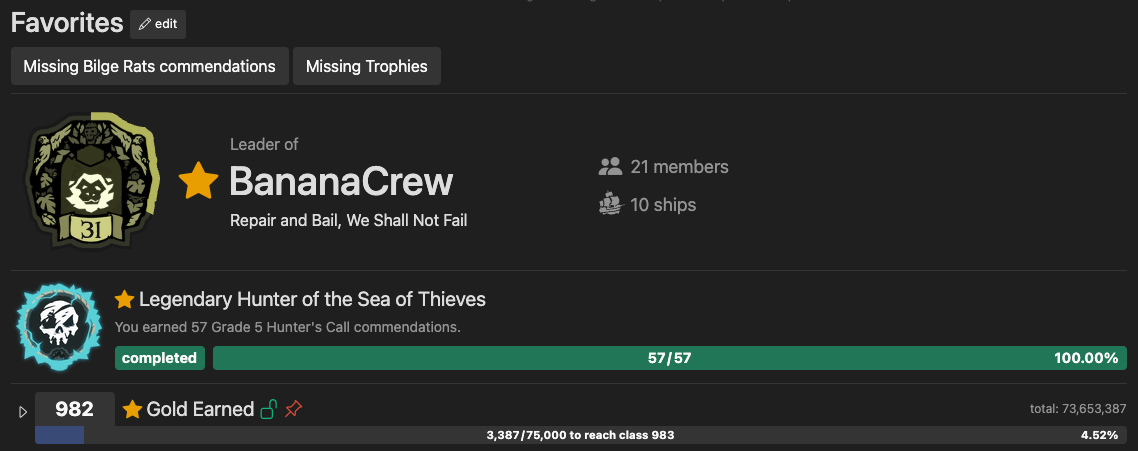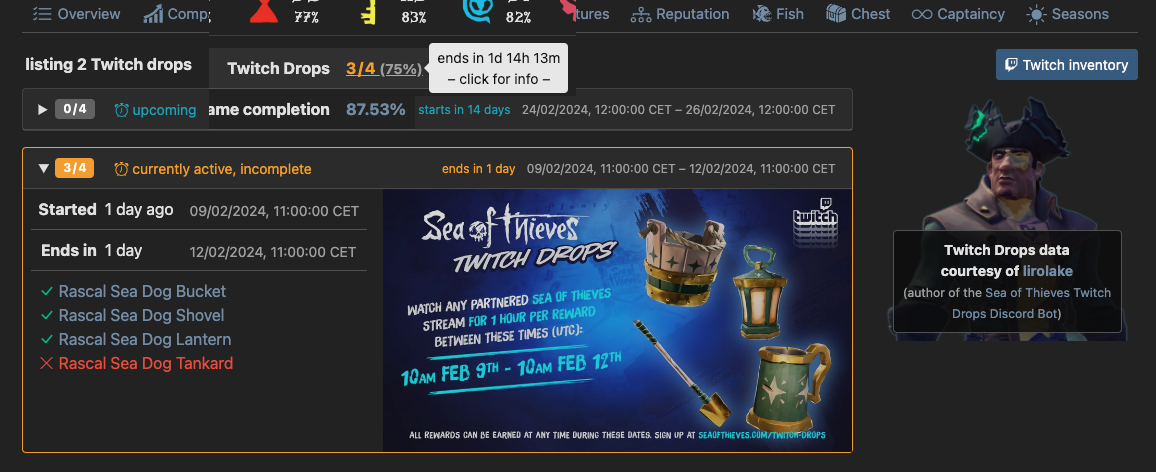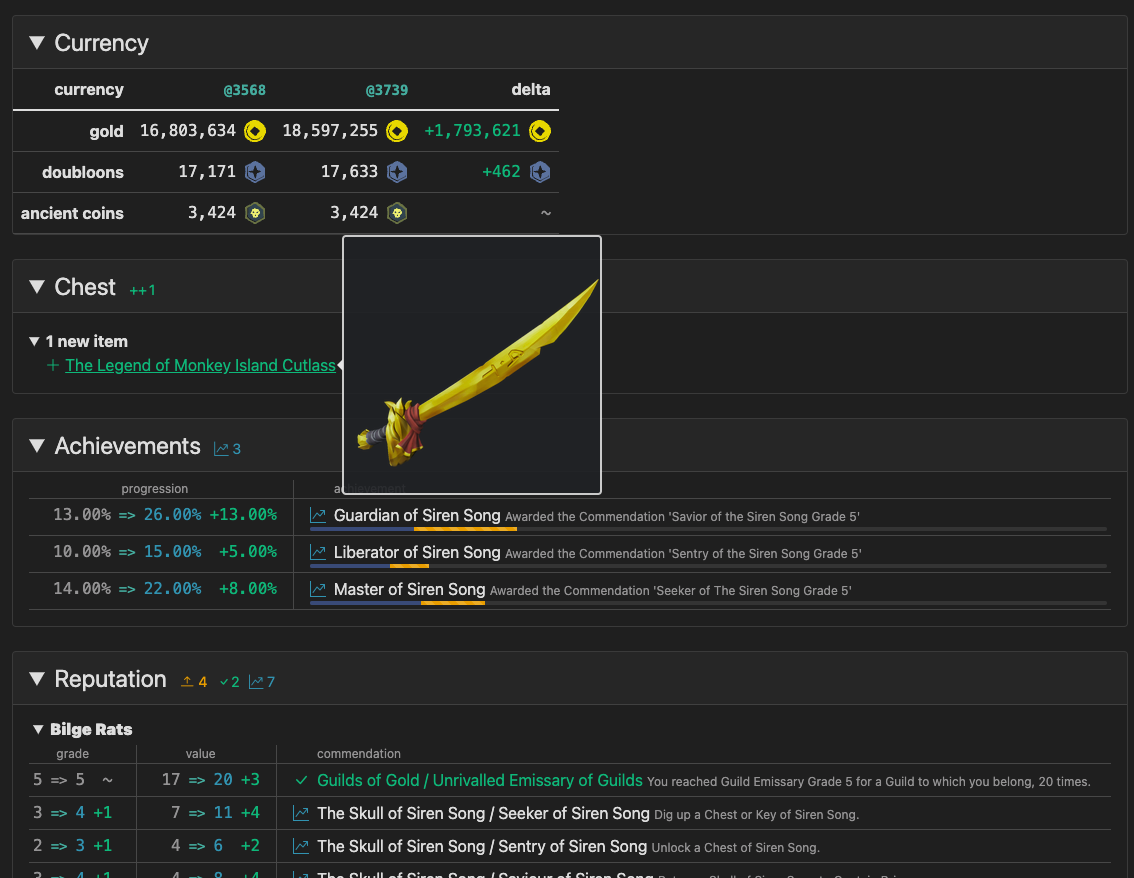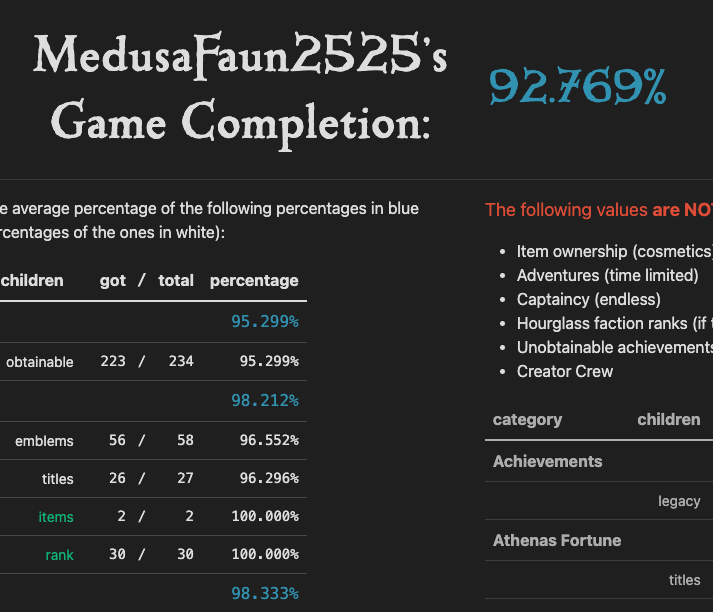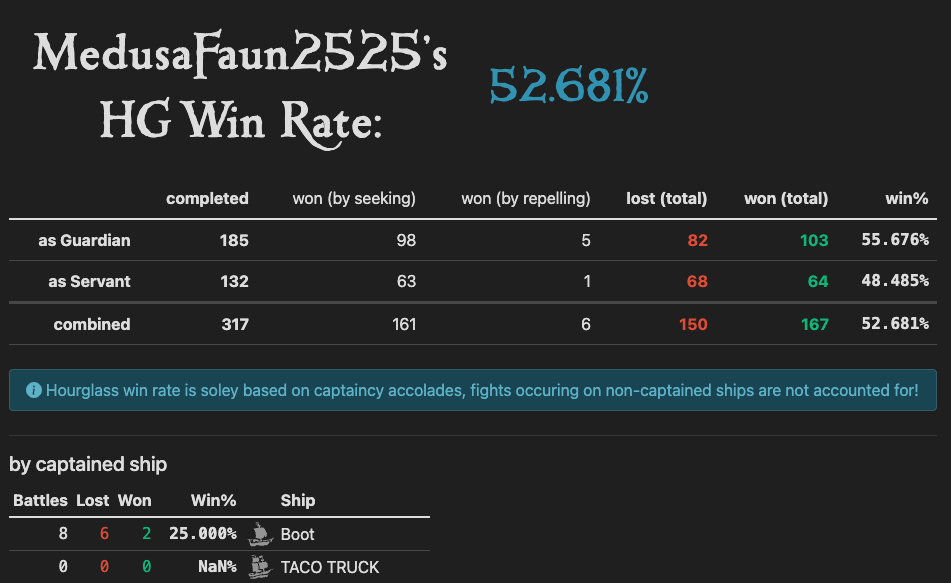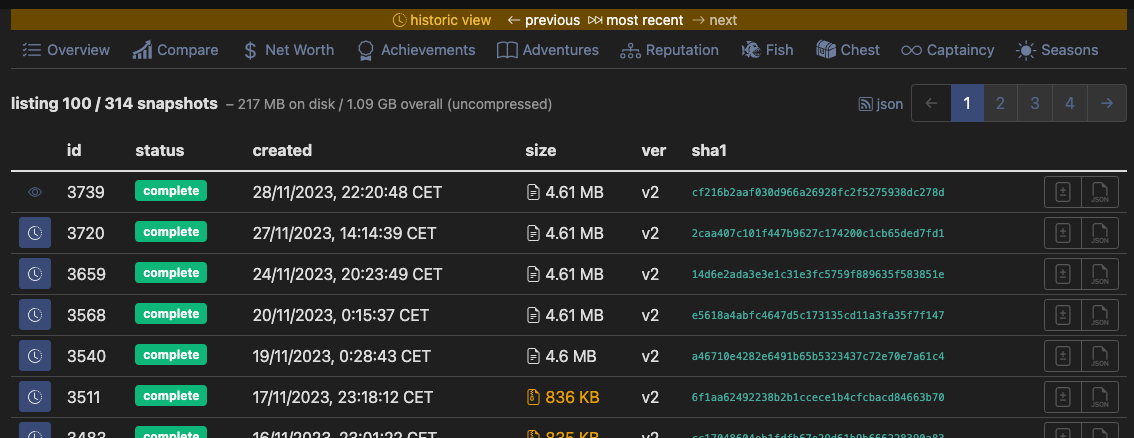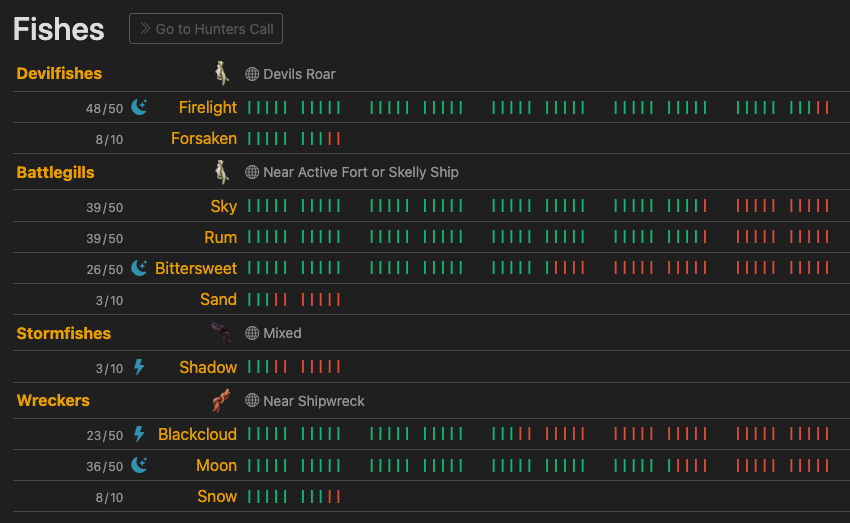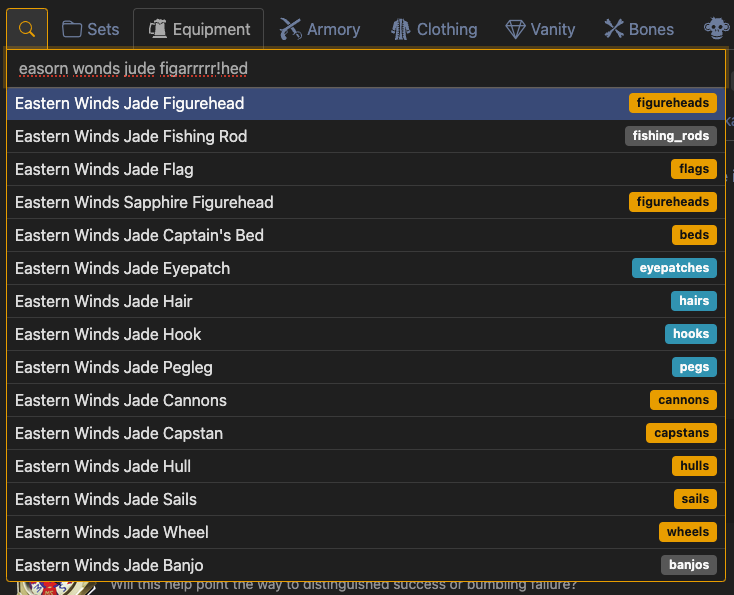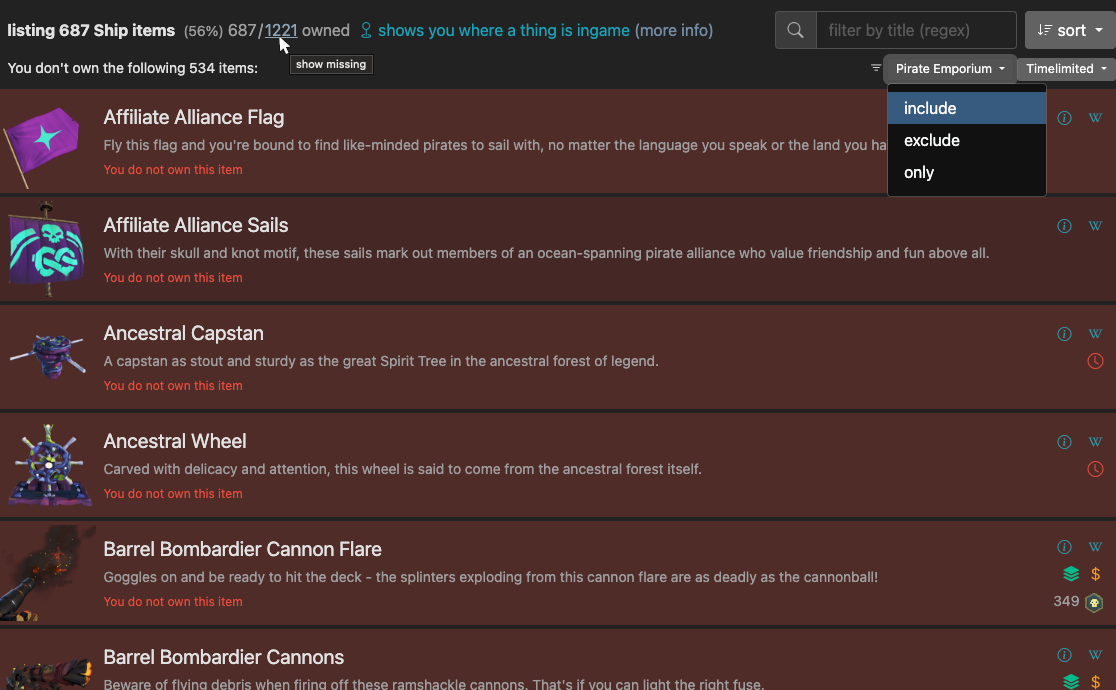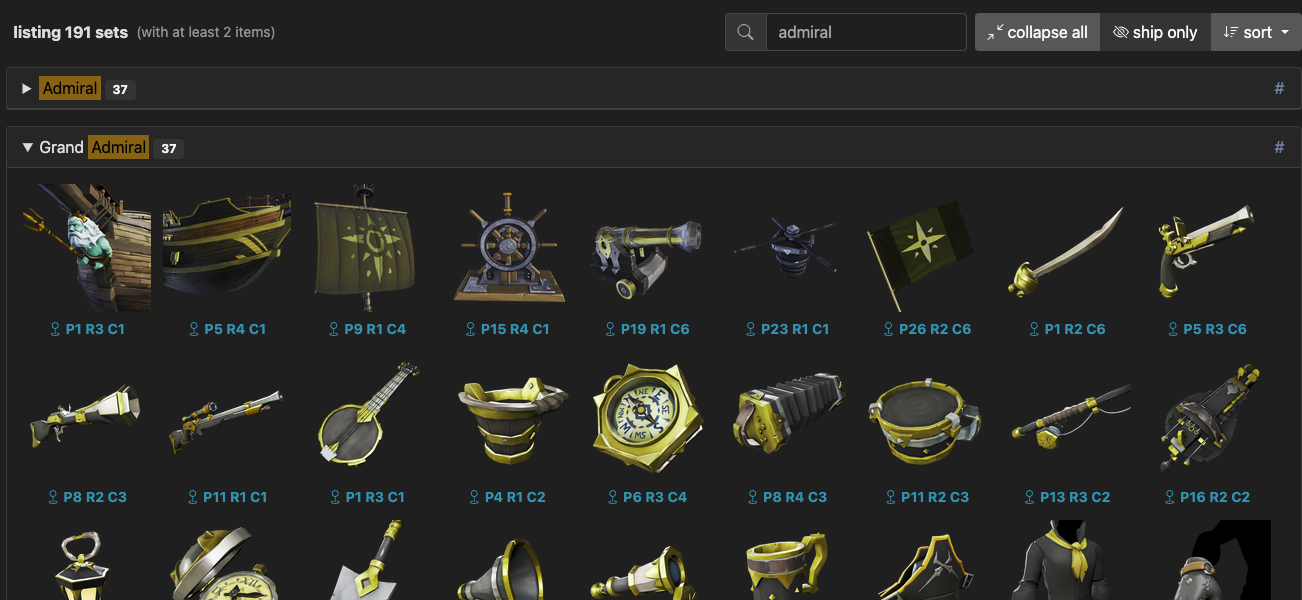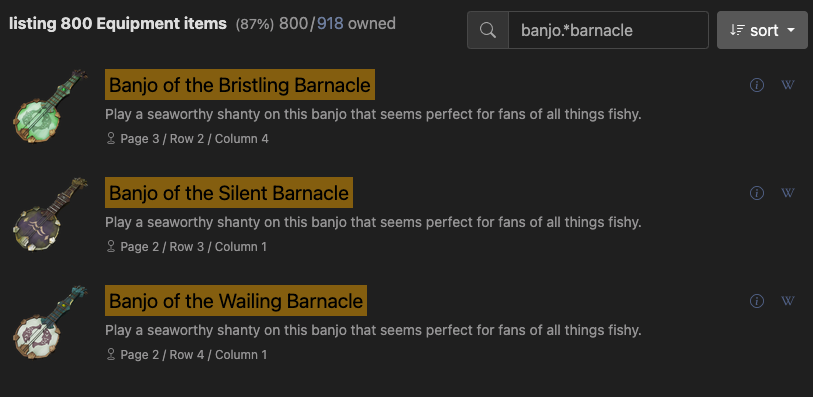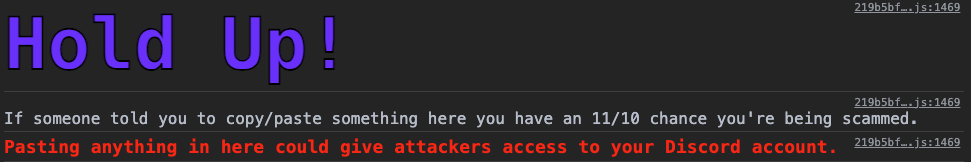Profile Viewer
This helper allows you to browse your Sea of Thieves profile like on the official website, just a bit better… and we keep a history of your progression too! You can also compare yourself to other profiles if your friends share their codes with you.
If you wish to contact me for whatever reason just send a mail to sot@geekya.com
In order to retrieve your profile data you will need to run a javascript snippet or use our bookmarklet.
Only your pirate profile data will be sent to us (what does that mean?). You will get a unique URL under which you can view, update or delete your data (no user account required). The update process is manual as this is a roundabout way to access the private API.
Profiles that have not been updated for 6 months will get purged automatically. Our privacy policy applies.
Demonstration:
Create a snapshot of your profile data to get started
It is highly recommended to do this on Desktop!
Method 1 : Bookmarklet
- Drag the button to your bookmark bar:
- Go to your SoT Profile and make sure you are logged in
-
Press the bookmark in your bookmark bar.
After it's done, you can remove the bookmark as updating requires a personalized bookmarklet.
Method 1 . 5 : Bookmarklet on mobile devices
It is possible to use bookmarklets on iOS / Android devices by editing an existing normal bookmark.
- Create a bookmark to this page, if you need step by step instructions look here: [iOS] [Android]
-
Copy this to your clipboard:
- Edit the bookmark you just created and replace the URL with the contents of your clipboard, then save it.
- Go to your SoT Profile and make sure you are logged in
-
Select the bookmark from your bookmarks.
After it's done, you must edit the bookmark again as updating requires a personalized bookmarklet.
Tap the blue update button (ignore the "drag me" part) in the top-left of your profile to copy the personalized snippet and edit your bookmark again, replacing the URL part.
Then you can keep updating with this bookmark, perhaps give it a good name too :)
Method 2 : Manual JS snippet
This is essentially what the bookmarklet does but if you don't have a bookmark bar you do this manually.
- Go to your SoT Profile and make sure you are logged in
- Open the developer console (ctrl+shift+i or rightclick "inspect")
- Go to the console tab and paste the following and press enter:
Everything in one place!
The overview tab can be a display of your accomplishments or a to-do list, or both, or more!
Make it yours!
The favorites section allows you to pin almost everything! Add custom markdown-formatted text (or even HTML!) to organize, show off and customize to your heart's content!
We are pretty lenient, don't make us take things away :) If you think one-liners are limiting your creativity let us know. If you want to go crazy talk to us beforehand and we can maybe pave the path.
More Insights
Interesting stuff and quite comparable too!
Make Merrick proud
Handy fish table, even has a popout version!
Did you know, this is what this viewer started as? It even has an analog origin!
Chest on steroids
The most sophisticated part of the profile viewer.
General
I'm completely lost, please help!
I don't have a bookmark bar or it just doesn't work!
You may need to toggle the bookmark bar (usually command / ctrl + shift + B) but some browsers may need extra steps. Note that, at least in Chrome, you can also drag it onto the bookmark side panel, just make sure that you drag it onto a folder or it won't work.
Opera for example will simply block adding a javascript bookmarklet unless you hold shift in the process.
Vivaldi will block the bookmarklet script and change the URL to about:blank#blocked when you drag the button onto the bookmark bar.
To fix this, copy the script from method 2, edit the blocked bookmarklet and replace about:blank#blocked with javascript: (note the colon) and paste the copied method 2 script right after the colon, then save it.
I lost my profile link :(
I found a bug or have an idea!
Technical
I don't want to execute some random script!
Good! It's generally a bad idea if you cannot understand the code. And it's very sketchy in nature to get asked to execute code, in a logged in website no less. You should generally never do that!
If you would open the dev-console on, for example, discord.com you would see a huge message saying
Unfortunately it's the only way to import the data (well technically you could do it manually but it would be a pain). We tried to be as open and transparent as we can, if that isn't enough you could try ask ChatGPT what the snippet is about. Or have a chat in Discord :)
What is this 401 error about? It's annoying!
Known Issues
Costumes / Item variations are mixed up
The SoT website returns costume variations (and legacy figureheads) with the same name, the wiki however gave them descriptive names. We use those descriptive names to disambiguate duplicate item names because dupes - since everything is matched by name - mess with lookups.
The problem is that the SoT website, for some reason, does not return those same-named items in a consistent order and therefore we cannot reliably assign them. There is also one title dupe (actual different entitlements with identical names) messing with things.
"X items could not be mapped, Ingame-locations may be inaccurate!"
"unable to map to wiki entries, ignoring:"
Not affiliated with or endorsed by Rare Ltd or Microsoft Game Studios.
All rights to the images, texts and other Sea of Thieves content belong to them.
If you wish to contact me for whatever reason just send a mail to sot@geekya.com or contact the captain on Discord